Notes
Functionality
AirPlx allows you to add and manage Notes for every aircraft. Use it to track departure times, specific customer requests, or any other information.
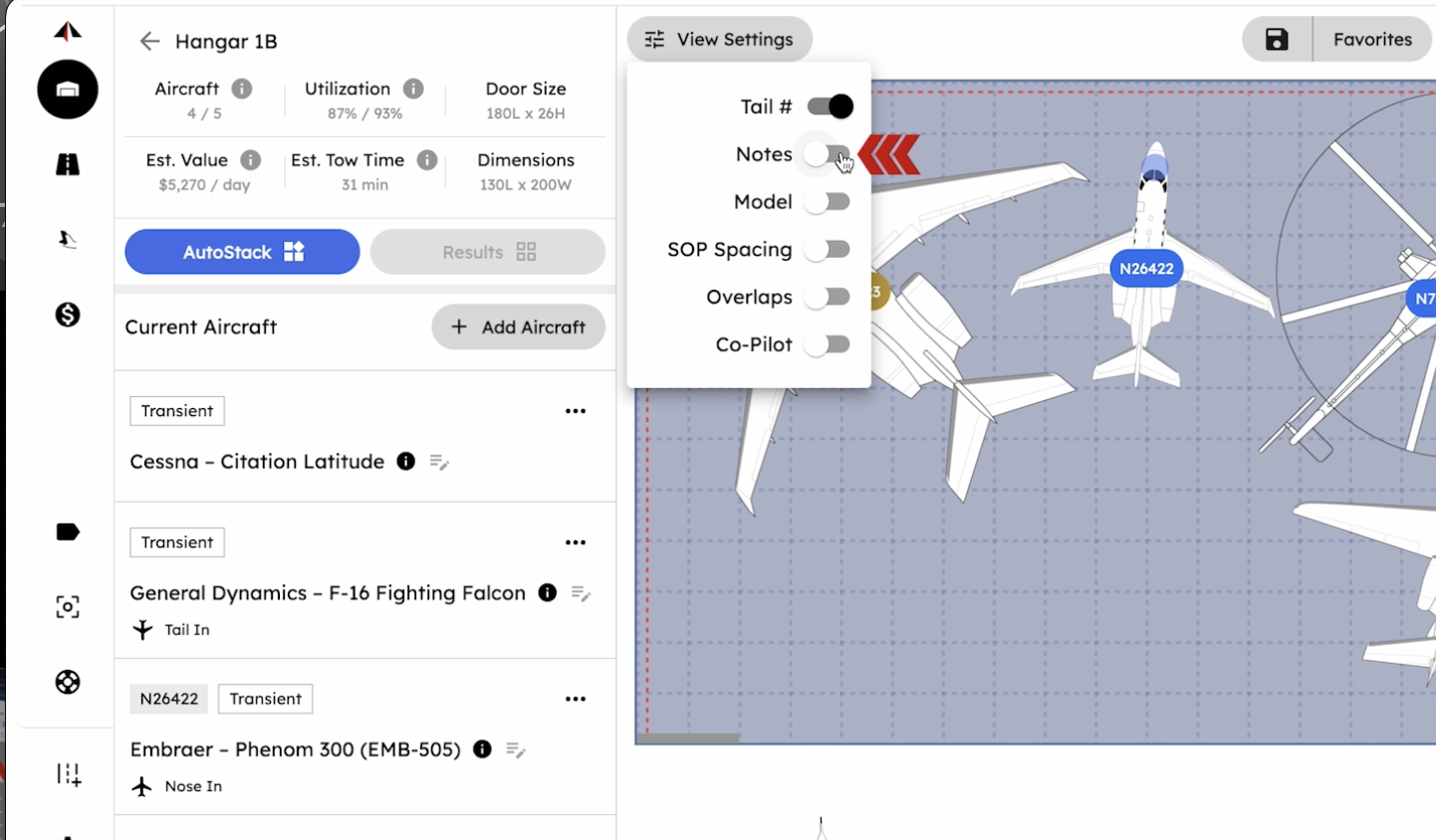
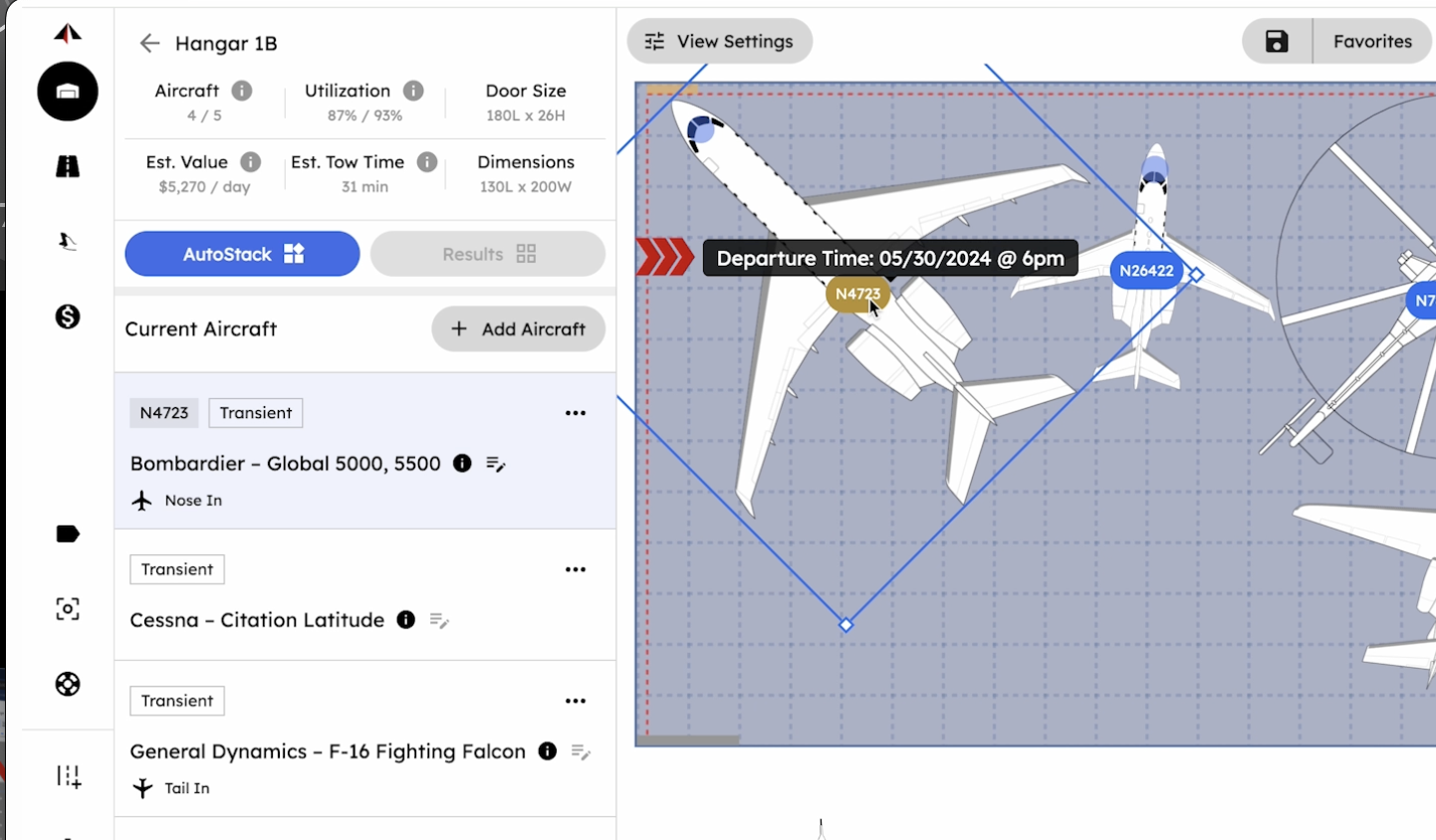
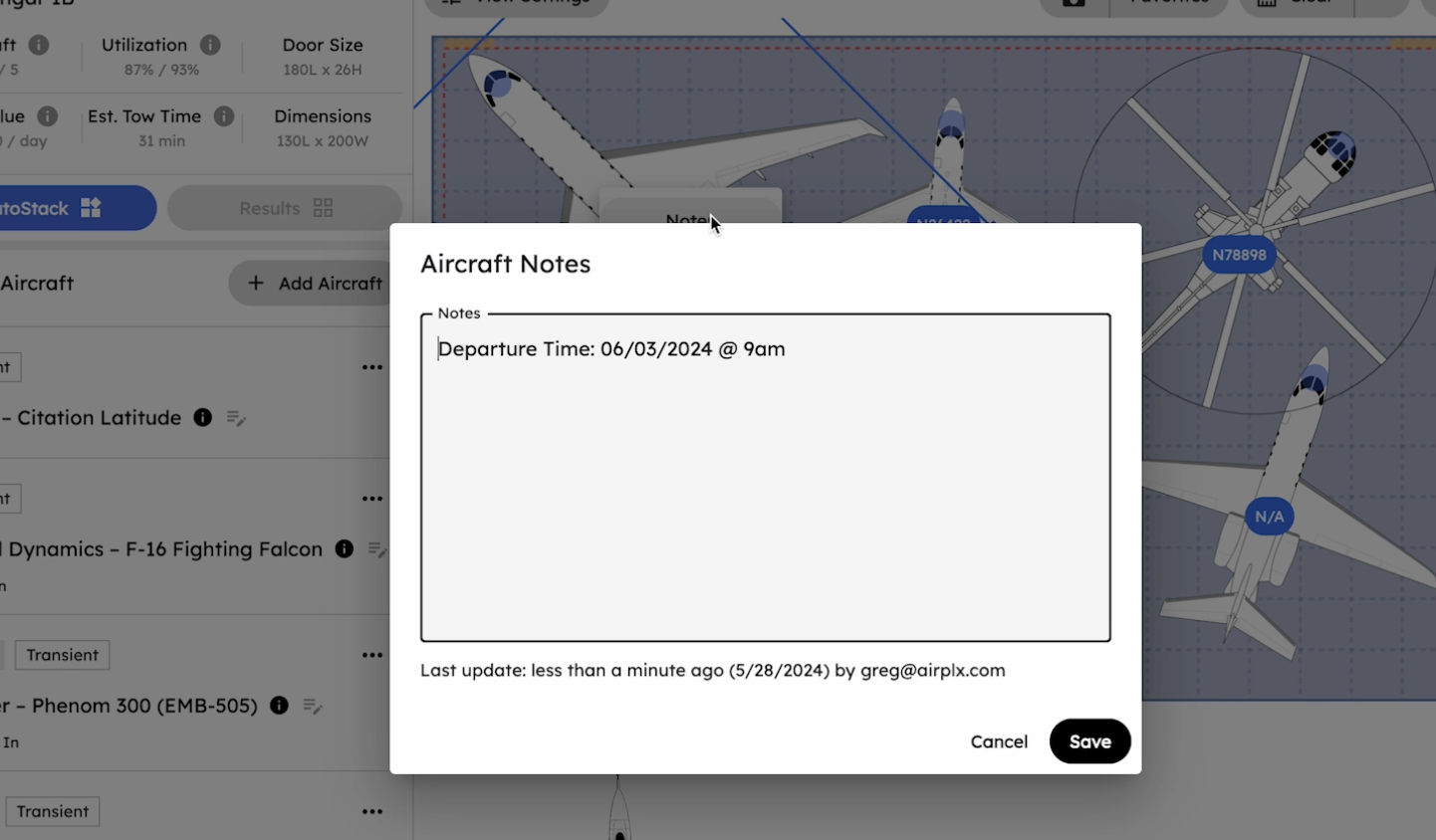
[Explanation]
To view a note, hover over the gold icon above an aircraft or right-click and select "Notes." This opens the notes editor, where you can see, edit, and save notes, including the last update details.
Notes are visible in the current aircraft popup menu and on the notes pad. You can toggle notes on or off using the View Settings button.
Notes appear in hangars, ramps, and the in the Aircraft Menu. You can also search for and edit notes via the notes button.